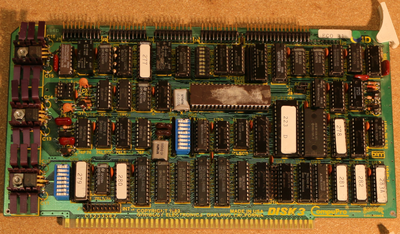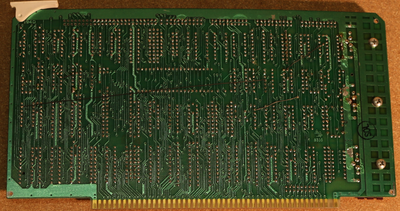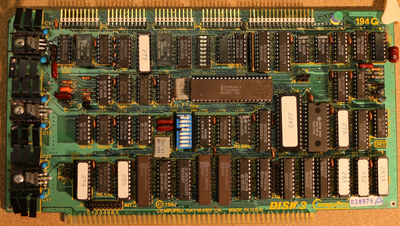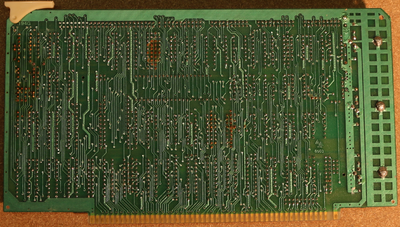CompuPro Disk3
Contents
CompuPro Disk3
CompuPro Disk3 MFM Hard drive controllers. I can't remember which one was mine from back in the day, I ran a BBS on a couple 8" DSDD Floppy disks. I picked up another Disk3 along the way. This page will hopefully document me getting an old MFM drive booting CP/M. Probably a Quantum Q540. Both controllers appear functional
194D
Note the engineering changes on the backside. See the wires?
194G
Files
I was able to fire these, File:Compupro.zip, up in a simulator, Altair 8800 (Z80) simulator V3.8-1 build 1296, Lot's of different CompuPro operating systems architectures and versions. I was able to boot up CP/M-80 version Q. Wish I could remember where I downloaded this, I like to give credit. Drop me a note if you find or have seen it elsewhere.
Maslin CompuPro files archives
The Maslin CompuPro files archives and the cp/m 80 2.2 Q files locally located here User retrogear on comp.os.cpm used the following procedure to convert the .td0 image to a more common .imd format. Quoted in part from this discussion.
My quest to get a bootable cp/m 2.2q on my compupro system has led me to Don Maslin's archive.
Don Maslin's cpm8022q.td0 is corrupted. My first clue was when too many tracks were reported:
C:\imd>td02imd cpm8022q
TD 1.5 8" HD MFM S-step, 1 sides ADV 14/01/1997 19:56:14
CP/M-2.2Q system disk for CompuPro
SSDD 1024 byte sector, 1-8, 1:1
81 tracks, 645 sectors converted.
So then I used samdisk to convert and imdu to expand which revealed the problem:
C:\imd>samdisk cpm8022q.td0 cpm8022q.imd
C:\imd>imdu cpm8022q.imd cpm22qu.imd /E
IMageDisk Utility 1.17 / Jun 27 2008
IMD SAMdisk100620, 09/08/2015 12:03:51
0/0 500 kbps SD 26x128
1/0 500 kbps DD 8x1024
77/0 500 kbps SD 1x128
80/0 500 kbps DD 8x1024
81 tracks(81/0), 645 sectors (31 Compressed)
Tracks 77-80 were bogus maybe because read on an 80 track drive?
Then I used samdisk to trim to 77 tracks:
C:\imd>samdisk cpm8022q.td0 cpm8022q.imd -c 0-76
Then expanded with imagedisk:
C:\imd>imdu cpm8022q.imd cpm22qu.imd /E
IMageDisk Utility 1.17 / Jun 27 2008
IMD SAMdisk100620, 09/08/2015 12:06:37
0/0 500 kbps SD 26x128
1/0 500 kbps DD 8x1024
77 tracks(77/0), 634 sectors (31 Compressed)
Hardware boot
On 8/11/2015 I got Disk3 access on a Quantum Q540
CompuPro Systems CP/M 2.2Q Disk Loader
Can't open BIOS.COM
What BIOS*.COM do you want to read? test
Loading BIOSTEST.COM
CompuPro 64K CP/M 2.2Q (85/88)
Copyright (c) 1985 VIASYN Corporation
Disk3/Q540 as A: B: C: D: E: F:
8" DISK1A as I: J:
0 M-Drive/H as drive M:
Hard disk unit 0 not formatted properly.
SUBMIT?
A>
A>dir
A: SWEEP COM
A>dir i:
I: MEX COM : MEX HLP : MEX LIB : NULL MEX
I: SURVEY COM : WM COM : WS COM : WSMSGS OVR
[...]
A>i:stat
A: R/W, Space: 5092k
I: R/W, Space: 382k
A>
ROM images
223D on 194D board
223D.zip file of the 223D ROM on a Disk3 194D board. It was copied using a Wellon VP-290 in binary mode during save to disk.
Renewed interest
May 2019
Important!
From; "CompuPro CPM 2.2 Technical Manual and Installation Oct84"
NOTE: If you have a DISK 3, be careful when changing from CP/M to
MP/M™ 8-16™, CCP/M™ 8-16™, CP/M-86™ or CP/M® 8-16™ because the
logical drive partitioning on the hard disk is different between
CP/M and all the rest. However, the first and last logical drives
are the same on all operating systems.