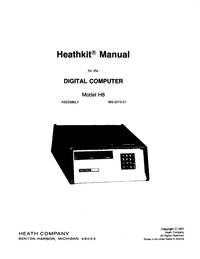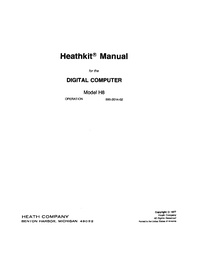Difference between revisions of "Heathkit H8"
(→See also: add items) |
(→Images: add wyse boot) |
||
| (13 intermediate revisions by the same user not shown) | |||
| Line 14: | Line 14: | ||
File:Heathkit H8 rear.jpeg | File:Heathkit H8 rear.jpeg | ||
File:H8 with 8080.jpg|8080 | File:H8 with 8080.jpg|8080 | ||
| + | File:Heathkit H8 H17 HDOS Boots.png|Boots | ||
| + | File:Heathkit H8 boots to Wyse.jpeg|boots to Wyse | ||
</gallery> | </gallery> | ||
Serial number: n/a | Serial number: n/a | ||
| + | |||
| + | ==Boards== | ||
| + | ===HA8-6 Z80 CPU=== | ||
| + | Part number; 85-2609-11 | ||
| + | |||
| + | U13 ROM marked XCONMOD maybe XCON.MOD | ||
| + | <Gallery> | ||
| + | File:Heathkit HA8-6 Z80 CPU Front.jpeg|Heathkit HA8-6 Z80 CPU | ||
| + | File:Heathkit HA8-6 Z80 CPU Rear.jpeg | ||
| + | </Gallery> | ||
| + | |||
| + | ===Controller Board=== | ||
| + | Part number; 85-2204-1 | ||
| + | <Gallery> | ||
| + | File:Heathkit Controller Board Front.jpeg | ||
| + | File:Heathkit Controller Board Rear.jpeg | ||
| + | </gallery> | ||
| + | |||
| + | [[Category:Heathkit]] | ||
| + | |||
| + | ===H8-4 Multi Port Serial IO as Received=== | ||
| + | <Gallery> | ||
| + | File:H8-4 Multi Port Serial IO as Received.jpg | ||
| + | </gallery> | ||
| + | |||
| + | ==Notes== | ||
| + | ===Boot from Older ROM=== | ||
| + | From a discussion on the SEBHC google group [https://groups.google.com/g/sebhc/c/ub92uvlVRP0/m/-wj0DbD8AAAJ Glenn instructs] on how to boot an older ROM. | ||
| + | <syntaxhighlight lang="text"> | ||
| + | You must have an early ROM. It was only later that Heath added single key boot (the early ROMs were developed before the H17 existed). | ||
| + | To boot you must set the Program Counter register manually to 030.000 and then hit GO, so: | ||
| + | |||
| + | REG (decimal points light up...) | ||
| + | PC (the “F” key, same as PC) | ||
| + | ALTER (the “D” key; decimal points flash) | ||
| + | 0 3 0 0 0 0 | ||
| + | ALTER (decimals stop flashing...) | ||
| + | GO (the “4” key) | ||
| + | </syntaxhighlight> | ||
| + | |||
| + | ==Documentation== | ||
| + | ===Assembly=== | ||
| + | |||
| + | *[[:File:H8 Assembly 595-2013-01-S.pdf|H8 Assembly 595-2013-01-S]] | ||
| + | |||
| + | [[File:H8 Assembly 595-2013-01-S.pdf|page=1|200px]] | ||
| + | |||
| + | ===Operation=== | ||
| + | *[[:File:H8 Operation 595-2014-02-S.pdf|H8 Operation]] | ||
| + | |||
| + | [[File:H8 Operation 595-2014-02-S.pdf|page=1|200px]] | ||
| + | |||
| + | ===File:Heath Zenith H17-floppy-595-2160-03.pdf=== | ||
| + | |||
| + | *[[:File:Heath Zenith H17-floppy-595-2160-03.pdf|Heath Zenith H17-floppy-595-2160-03]] | ||
| + | |||
| + | [[File:Heath Zenith H17-floppy-595-2160-03.pdf|page=1|200px]] | ||
| + | |||
| + | ===H8-4 multiport serial=== | ||
| + | |||
| + | *[[:File:OP H8-4 595-2248-S.pdf| H8-4 multiport serial]] | ||
==See also== | ==See also== | ||
| Line 25: | Line 88: | ||
[[Category:Operational]] | [[Category:Operational]] | ||
[[Category:Heathkit]] | [[Category:Heathkit]] | ||
| + | [[Category:Heathkit H8]] | ||
Latest revision as of 23:35, 27 May 2022
I believe I got this off of Craigslist. This H8 has the Z80 cpu
Contents
Images
Serial number: n/a
Boards
HA8-6 Z80 CPU
Part number; 85-2609-11
U13 ROM marked XCONMOD maybe XCON.MOD
Controller Board
Part number; 85-2204-1
H8-4 Multi Port Serial IO as Received
Notes
Boot from Older ROM
From a discussion on the SEBHC google group Glenn instructs on how to boot an older ROM.
You must have an early ROM. It was only later that Heath added single key boot (the early ROMs were developed before the H17 existed).
To boot you must set the Program Counter register manually to 030.000 and then hit GO, so:
REG (decimal points light up...)
PC (the “F” key, same as PC)
ALTER (the “D” key; decimal points flash)
0 3 0 0 0 0
ALTER (decimals stop flashing...)
GO (the “4” key)