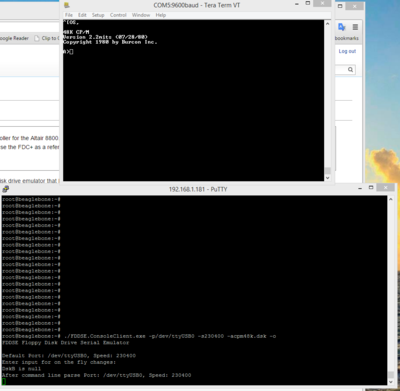Difference between revisions of "FDDSE"
(Added warning not ready for prime time.) |
(added Category:S-100) |
||
| Line 70: | Line 70: | ||
[[:Media:FDDSE.zip|download fddse.zip]] | [[:Media:FDDSE.zip|download fddse.zip]] | ||
| + | [[Category:S-100]] | ||
[[Category:PostEra]] | [[Category:PostEra]] | ||
Revision as of 18:42, 10 February 2016
Contents
FDDSE Floppy Disk Drive Serial Emulator
Not ready for prime time, not released to v1.0 yet.
I implemented this serial server for the post era FDC+ Altair floppy disk drive controller from deRamp in c# on mono. That way it can be run on Windows, Linux or apple from the very same distributable file(s). My target was to run FDDSE on a BeagleBone Black (BBB). The BBB will fit inside the Altair enclosure.
Here is the Altair 8800b with the FDC+ floppy disk drive replacement board running in serial mode. It's connected to the Beagle Bone Black via the usb port through a serial dongle. Note the bone usb hub. I plan to use the serial port in the future with a MAX232 to utilize BBB on board resources and reduce wire clutter.
Below is a putty ssh into the BBB, with a TeraTerm console for the cp/m terminal. With no change to the distribution files for my FDDSE it runs on Windows and linux. I haven't tested it on Apple yet.
Documentation
jha 9/15/2015 FDDSE readme.txt
http://retrowagon.org/wiki/index.php/FDDSE
limitations
fddse supports a maximum of four (4) mounted drives.
fddse currently supports a single baud rate on linux; 230400
Command line arguments
-e enumerate serial ports to find the correct port and syntax
-o Overwrite / persist the config file
--help display brief usage syntax.
Notes:
Be sure that CommandLine.dll, distributed with fddse.zip, is in your path. I keep it with the fddse.exe program.
Debian Linux on a BeagleBone Black
root@fddse.retrowagon.org:~# apt-get update
root@fddse.retrowagon.org:~# apt-get upgrade
root@fddse.retrowagon.org:~# apt-get install mono-complete
root@fddse.retrowagon.org:~# apt-get install unzip
root@fddse.retrowagon.org:~# unzip FDDSE
root@fddse.retrowagon.org:~# cd FDDSE
root@fddse.retrowagon.org:~/FDDSE# chmod a+x fddse.exe
root@fddse.retrowagon.org:~/FDDSE# ./fddse.exe -e
FDDSE Floppy Disk Drive Serial Emulator
Default Port: /dev/ttyUSB0, Speed: 230400
Available serial ports.
/dev/ttyS0
/dev/ttyS1
/dev/ttyS2
/dev/ttyS3
/dev/ttyUSB0
root@fddse.retrowagon.org:~/FDDSE#
root@fddse.retrowagon.org:~/FDDSE# ./fddse.exe -p/dev/ttyUSB0 -s230400 -aData/cpm48k.dsk -bData/wordstar.dsk -o
Next start up just enter fddse without the arguments.
root@fddse.retrowagon.org:~/FDDSE# ./fddse.exe
It will start with options from previous session as long as you previously used the -o for overwrite (persist) command line switch.
root@fddse.retrowagon.org:~/FDDSE# ./fddse.exe
Limitations
Source code
The source code is not necessary to run FDDSE. You just need the executables available on this wiki page at Downloads.
The source code is maintained on GitHub in my FDDSE repository.