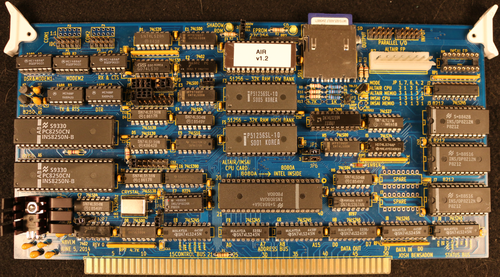Difference between revisions of "JAIR CPU Board"
(Add bios modification and working demo) |
(→Resources: add sdimage including manual rev 2 manual) |
||
| Line 9: | Line 9: | ||
==Resources== | ==Resources== | ||
| − | '' | + | ===.Manuals and software=== |
| + | |||
| + | |||
| + | *[[:File:SDCardImage.zip|SDCardImage.zip]] software / manual | ||
| + | '''.zip contents;''' | ||
| + | <syntaxhighlight lang="text" > | ||
| + | DISK-B.BIN | ||
| + | DISK-C.BIN | ||
| + | DISK-D.BIN | ||
| + | JAIR Rev 2 Manual.pdf | ||
| + | JAIR SCH- REV2.pdf | ||
| + | JAIR-SIO.pdf | ||
| + | MEMMAP.pdf | ||
| + | TASM.EXE | ||
| + | TASM.E-X-E | ||
| + | AIR-V26.zip | ||
| + | big8m511.bin | ||
| + | BIGDISK.BIN | ||
| + | BIOS.HEX | ||
| + | BOM - Rev2.xls | ||
| + | Copy of DISK-A.BIN | ||
| + | CPM-Disk-Explorer.EXE | ||
| + | CPM-Disk-Explorer.E-X-E | ||
| + | CPM-Disk-Explorer.pdf | ||
| + | CPMDISKS.TXT | ||
| + | DISK-A.BIN | ||
| + | </syntaxhighlight> | ||
===Documentation and links=== | ===Documentation and links=== | ||
Latest revision as of 22:17, 31 October 2022
Contents
Joint Altair Imsai Replacement CPU board
Learn about the JAIR CPU replacement board at John Monahan S100Computers.Com site.
This is an Altair and Imsai compatible CPU replacement board designed by Josh Bensadon. I purchased it from him assembled off eBay. Generally this board is only available bare with the user responsible for sourcing parts and construction. It can operate without any cards in an Altair or Imsai equipped with a front panel. I find it very useful in diagnosing other cards while rebuilding S-100 era computers.
Resources
.Manuals and software
- SDCardImage.zip software / manual
.zip contents;
DISK-B.BIN
DISK-C.BIN
DISK-D.BIN
JAIR Rev 2 Manual.pdf
JAIR SCH- REV2.pdf
JAIR-SIO.pdf
MEMMAP.pdf
TASM.EXE
TASM.E-X-E
AIR-V26.zip
big8m511.bin
BIGDISK.BIN
BIOS.HEX
BOM - Rev2.xls
Copy of DISK-A.BIN
CPM-Disk-Explorer.EXE
CPM-Disk-Explorer.E-X-E
CPM-Disk-Explorer.pdf
CPMDISKS.TXT
DISK-A.BIN
Documentation and links
Verifing my recolation of the 8 inch disk format.
8-inch Systems
These were the first floppy drives available in the mid 70s. They were initially designed by IBM as a method to load microcode into their large DASD disk controllers. Other manufacturers started to manufacture them as storage devices for the then beginning small computer market. Many 8080/8085/Z80 CPM-80 systems used these drives. These drives were large, heavy, and required +5V, -5V and 24V to operate. The media spun continuously although the heads were unloaded when not reading or writing. This introduced the head load and unload time to the FDCs. These drives were available in soft- and hard-sectored models. Media was not interchangeable between them soft- and hard-sectored models.
The first standard disk was the IBM 3740 format 8-inch SSSD disk 241Kb (77 tracks, one head, 26 each 128 byte sectors per track with a skew of six) disk. This was the disk format used for exchange between all the CPM-80 8-inch systems and software providers. http://www.nj7p.org/Computers/Disk%20Subsystems/floppies.html
cpmtools
diskdefs
# jha 6 June 2016
# The JAIR post era Imsai Altair replacement S-100 card doesn't currently use skew.
# This is a copy of the diskdef ibm-3740 with a skew set to 0.
diskdef ibm-3740-noskew
seclen 128
tracks 77
sectrk 26
blocksize 1024
maxdir 64
skew 0
boottrk 2
os p2dos
end
example
Using cpmtools cpmls I read the directory specifying the disk definition to use for 0 skew
jeffa@tx2000ros:~/z80pack/cpmsim/disks$ cpmls -fibm-3740-noskew DISK-D.BIN
0:
asm.com
blinkem.com
ddt.com
dump.com
[...]
view.com
wm.com
wm.hlp
xmodem.cfg
xmodem.com
xsub.com
jeffa@tx2000ros:~/z80pack/cpmsim/disks$
I'll copy a test file created with vi on linux to the JAIR disk file
jeffa@tx2000ros:~/z80pack/cpmsim/disks$ cpmcp -fibm-3740-noskew DISK-D.BIN jtest.txt 0:
I copied the DISK-C.BIN file back to my SD card and placed in the JAIR card. It worked!
z80pack
z80pack makes use of simh No it does not. Corrected 9 June 2016. Sorry about that Udo
modify bios
Following this thread in comp.os.cpm I modify the skew for disk D: in bios.asm
jeffa@tx2000ros:~/z80pack/cpmsim/srccpm2$ make
z80asm -vl -sn -x bios.asm
Z80 - Assembler Release 1.7, Copyright (C) 1987-2016 by Udo Munk
0 error(s)
z80asm -vl -sn boot.asm
Z80 - Assembler Release 1.7, Copyright (C) 1987-2016 by Udo Munk
0 error(s)
done
jeffa@tx2000ros:~/z80pack/cpmsim/srccpm2$
then
jeffa@tx2000ros:~/z80pack/cpmsim/srcsim$ make -f Makefile.linux clean
rm -f *.o
./ulnsrc
jeffa@tx2000ros:~/z80pack/cpmsim/srcsim$ make -f Makefile.linux
[...]
Done.
jeffa@tx2000ros:~/z80pack/cpmsim/srcsim$
Works!
jeffa@tx2000ros:~/z80pack/cpmsim$ ./cpm2
####### ##### ### ##### ### # #
# # # # # # # # ## ##
# # # # # # # # # # #
# ##### # # ##### ##### # # # #
# # # # # # # # #
# # # # # # # # # #
####### ##### ### ##### ### # #
Release 1.28, Copyright (C) 1987-2016 by Udo Munk
CPU speed is unlimited
Booting...
64K CP/M Vers. 2.2 (Z80 CBIOS V1.2 for Z80SIM, Copyright 1988-2007 by Udo Munk)
A>type d:jtest.txt
hello
created in vi on linux
A>d:sweep
NSWEEP - Version 2.06 04/20/1984
(c) Dave Rand, 1983, 1984
Edmonton, Alberta
Drive A0:????????.??? 230K in 32 files. 11K free.
1. A0: ASM .COM 8K : x
A>