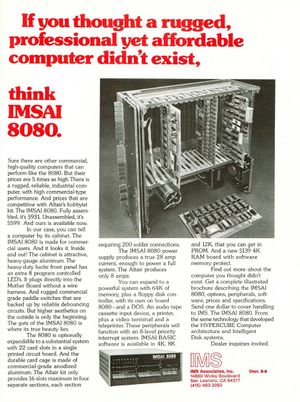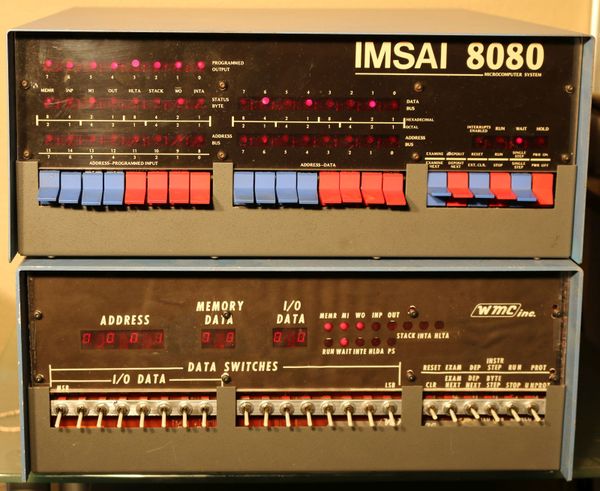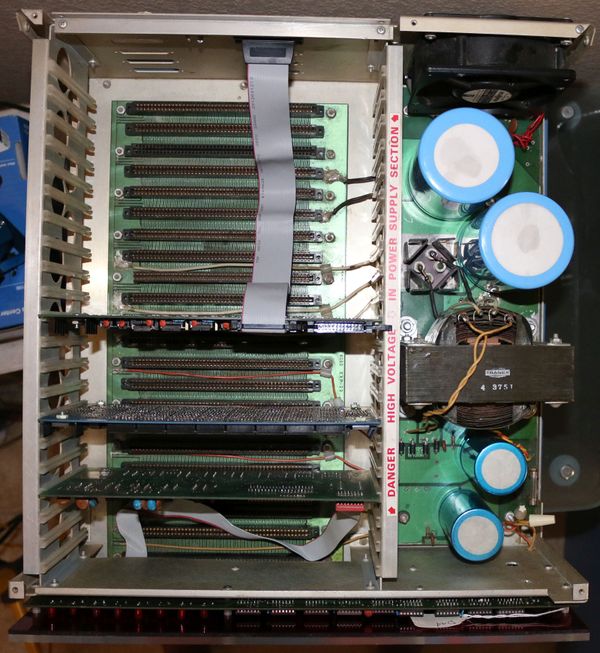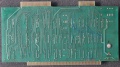Difference between revisions of "Imsai 8080"
(→Manuals: Add 64k tanner Static RAM manual) |
(→Schematics: fixin' up schematics section) |
||
| (10 intermediate revisions by the same user not shown) | |||
| Line 50: | Line 50: | ||
====SIO test echo code==== | ====SIO test echo code==== | ||
| − | <syntaxhighlight lang="text" g="" style="max-height: | + | <syntaxhighlight lang="text" g="" style="max-height:25em; overflow:auto"> |
; jsio.asm jha 8/2/2018 testing sio | ; jsio.asm jha 8/2/2018 testing sio | ||
; https://wiki.theretrowagon.com/wiki/Imsai_8080 | ; https://wiki.theretrowagon.com/wiki/Imsai_8080 | ||
| Line 122: | Line 122: | ||
* Potomac Micro-Magic Inc. MM-103 Modem (Base port address C0) | * Potomac Micro-Magic Inc. MM-103 Modem (Base port address C0) | ||
===ImageDisk=== | ===ImageDisk=== | ||
| − | + | See [[Imagedisk]] page on this system for notes on my imagedisk usage to create boot media. | |
| − | |||
| − | |||
| − | |||
| − | |||
| − | |||
| − | |||
==Resources== | ==Resources== | ||
| Line 153: | Line 147: | ||
*[[:File:05 CPM Interface Guide 1976.pdf|CPM Interface Guide 1976]] | *[[:File:05 CPM Interface Guide 1976.pdf|CPM Interface Guide 1976]] | ||
*[[:File:00 IMSAI Floppy Disk Operating System DOS-A Mar77.pdf|IMSAI Floppy Disk Operating System DOS-A Mar77]] | *[[:File:00 IMSAI Floppy Disk Operating System DOS-A Mar77.pdf|IMSAI Floppy Disk Operating System DOS-A Mar77]] | ||
| − | ====Purchased | + | ====Purchased August 2018==== |
| + | |||
| + | Purchased from Herb Johnson [http://www.retrotechnology.com/ www.retrotechnology.com] | ||
| + | |||
*[[:File:IMSAI FDS Users.pdf|IMSAI FDS Users]] | *[[:File:IMSAI FDS Users.pdf|IMSAI FDS Users]] | ||
*[[:File:Imsai diskette sys ref.pdf|Imsai diskette sys ref]] | *[[:File:Imsai diskette sys ref.pdf|Imsai diskette sys ref]] | ||
*[[:File:Calcomp 140 OEM Manual.pdf|Calcomp 140 OEM Manual]] | *[[:File:Calcomp 140 OEM Manual.pdf|Calcomp 140 OEM Manual]] | ||
| + | |||
| + | ===Schematics=== | ||
| + | I believe these came from Josh and/or other members of the S100computers Google group. | ||
| + | |||
| + | *[[:File:IMSAI Schematics.pdf|Several IMSAI Schematics on a single .PDF]] | ||
| + | *[[:File:IMSAI CPA.pdf|IMSAI CPA]] from Josh Bensadon | ||
| + | *[[:File:IMSAI MPU.pdf|IMSAI MPU]] | ||
| + | *[[:File:IMSAI RAM.pdf|IMSAI RAM]] | ||
| + | |||
| + | ==September 2018 S-100 Prius Road Trip== | ||
| + | {{Blockquote|Huh? Prius road trip? I'm documenting some hardware I got on a road trip. And some forensics to try and use some parts in other projects.}} | ||
| + | ===Parallel ASCII Keyboard=== | ||
| + | |||
| + | <Gallery> | ||
| + | File:Parallel ASCII Keyboard.jpg | ||
| + | File:Processor Technology 3PplusS IO Top.jpg | ||
| + | File:Processor Technology 3PplusS IO Bottom.jpg | ||
| + | File:Processor Technology 3PplusS IO Left Header Connector Detail.jpg | ||
| + | File:Solid State Music VB3 Parallel Port Header Detail.jpg | ||
| + | File:DB25 Detail.jpg | ||
| + | </Gallery> | ||
| + | |||
| + | Looking at the edge connector and the DB25 and header connector note that the two wires were connected to the Processor Technology header. I assume for DC voltage. I put some blue ink on one of the insulators so I could chase it in the details, I noticed that one wire is red striped although it was in the middle of a ribbon cable. | ||
| + | |||
| + | [[Processor Technology 3P+S, I/O Rev a]] on this wiki | ||
| + | |||
| + | |||
Latest revision as of 01:20, 22 November 2020
Imsai 8080 S-100 computer. The original on top, and retrofitted with a hexadecimal front panel from Wameco on the bottom (Dad's Imsai)
See also; Imsai Floppy Disk
Contents
The Money Shot
The Money Shot as in how way to much money I spent to get these drives and the FIF FDC set. I now have four of the Calcomp floppy disk drives and an FIF FDC. Get ready, set - restore!
Dad's Imsai
This was my dad's computer. I recently rebuilt the power supply of dads original, I bought another Imsai computer off ebay to house the Wameco hexadecimal display front panel. I sent both of these front panels out to System Glitch for repair. I did the mechanical reinforcement of the switches on the Wameco FP1.
Images
Pictured with original 8080 CPU card, an unknow manufacturer 8k RAM board and Martin Eberhard's post era 88-2SIOJP I/O and EPROM board.
FIF / VIO evaluation - restoration
I paid entirely to much on ePay for an Imsai 8080 but included FIF FDC board set with both the IFM and FIB boards as well as the interconnect ribbon cable and the ribbon cable to the drive enclosure. It came with an Imsai eight inch FDD cabinet with identical drives to the set I already have Imsai Floppy Disk
See also; Imsai Floppy Disk
VIO
Udo Monk has a very nice video z80 pack simulation of the VIO
FIF
SIO
SIO test echo code
; jsio.asm jha 8/2/2018 testing sio
; https://wiki.theretrowagon.com/wiki/Imsai_8080
; Originally from a Monitor program code by John Garza hence the EQUates
; http://jgarza.sdf.org/files/M72.ASM
;
; Important init code from VCF forums
; handy VCF threads for configuration
; http://www.vcfed.org/forum/showthread.php?64964-Imsai-FIF-FDC-project
; http://www.vcfed.org/forum/showthread.php?37137-How-to-get-output-from-SIO-with-Intel-8251A-USART
;
; uses a straight through cable.
;------------------
;IMSAI 8080 EQUATES
LEDS equ 0FFh ;IMSAI front panel output LEDs (top left)
SWCH equ 0FFh ;IMSAI front panel input switches (left)
; channel a
;TTS equ 03h ;SIO channel A command port
;TTI equ 02h ;SIO channel A data port (yes input=output)
;TTO equ 02h ;SIO channel A data port
; channel b
TTS equ 05h ;SIO channel B command port
TTI equ 04h ;SIO channel B data port (yes input=output)
TTO equ 04h ;SIO channel B data port
TTYDA equ 02h ;tty data available (ready to receive?)
TTYTR equ 01h ;tty terminal ready (ready to transmit?)
org 0100h
init:
mvi a,0
out TTS
out TTS
out TTS
mvi a,040h
out TTS
mvi a,04eh ; 8,1,n
out TTS
mvi a,037h
out TTS
inout: ; loop read from serial, write it to serial. Serial terminal echo.
in TTS
ani TTYDA ; DATA available?
jz inout
io1:
in TTS
ani TTYTR ; ready to receive?
jz io1
in TTO ; read character
out TTO ; write
jmp inout ; repeat
end
MIO
Not pictured
- (2) Vector Graphic 16k static RAM vev 1
- Microbyte Memory M32KSS Rev a 32k RAM
- Potomac Micro-Magic Inc. MM-103 Modem (Base port address C0)
ImageDisk
See Imagedisk page on this system for notes on my imagedisk usage to create boot media.
Resources
- EZBOOTS.ASM ezboots.asm Automatic bootstrap simulator for starting cp/m
- ABOOTSIM.ASM Like above but with error handling.
- IMSAI 8080 at Wikipedia.
- autometer.de Udo Munk stuff Lot's of Imsai goodies here.
- Kenneth Vaughn has some videos of the PCS-80
- IMSAI 8080 Feb 1976 Catalog
Manuals
- SIO2-2
- 8080 Manual
- PCS80-30 Users Manual
- VIO Manual
- MIO Rev 2
- IMSAI Schematics
- Imsai FDC notes and .ASM
- IMSAI CPM System Users Guide Version 1.31 Rev 2
- Imsai keyboard manual
- Tanner 64k Static RAM Digital Research / Tanner / Coex manual
Found at http://www.bitsavers.org/pdf/imsai/
- CPM System Alteration Guide for IMSAI CPM Version 1.31 1977
- SHAKDOWN Disk System Diagnostic Users Guide 1977
- CPM Interface Guide 1976
- IMSAI Floppy Disk Operating System DOS-A Mar77
Purchased August 2018
Purchased from Herb Johnson www.retrotechnology.com
Schematics
I believe these came from Josh and/or other members of the S100computers Google group.
- Several IMSAI Schematics on a single .PDF
- IMSAI CPA from Josh Bensadon
- IMSAI MPU
- IMSAI RAM
September 2018 S-100 Prius Road Trip
Huh? Prius road trip? I'm documenting some hardware I got on a road trip. And some forensics to try and use some parts in other projects.
Parallel ASCII Keyboard
Looking at the edge connector and the DB25 and header connector note that the two wires were connected to the Processor Technology header. I assume for DC voltage. I put some blue ink on one of the insulators so I could chase it in the details, I noticed that one wire is red striped although it was in the middle of a ribbon cable.
Processor Technology 3P+S, I/O Rev a on this wiki